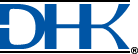A friend of mine once told me about this great adapter that helps with home networks. If you live in an area where wireless networking doesn’t work for a variety of reasons (i.e. too many access points nearby or your modem is in the basement), this device will allow you to connect your computers via the power outlets.

When wireless isn’t an option, there are only two choices left: hire a contractor to run cables and cut holes in the wall or install a pair of Linksys Powerline network adapters.
It works by sending a signal over the copper powerlines in your house. This device will work with just about all home power wiring.
In order to use it, all you have to do is plug one device into a power outlet at each location where a network device or computer is in your home. Each device has an Ethernet port on it. Just plug the Ethernet cable at each location into the adapter and they will talk to each other. That’s it.
| Model | DHK Price | Retail | Ethernet Ports | Number of Devices | Speed | |
|---|---|---|---|---|---|---|
| PLTE200 | $59.99 | $69.99 | 1 | 1 | up to 85Mb/s | Data Sheet |
| PLTS200 | $79.99 | $105.99 | 4 | 1 | up to 85Mb/s | Data Sheet |
| PLTK300 | $129.99 | $149.99 | 1 & 4 | 2 | up to 85Mb/s | Data Sheet |
| PLE300 | $79.99 | $89.99 | 1 | 1 | up to 200Mb/s | Data Sheet |
| PLS300 | $89.99 | $99.99 | 4 | 1 | up to 200Mb/s | Data Sheet |
| PLK300 | $159.99 | $179.99 | 1 & 4 | 2 | up to 200Mb/s | Data Sheet |